如何给Hexo博客添加说说页面
前言
本文已经过期,说说已经更名为artitalk具体百度
最近看了许多大佬的博客,终于明白了我到底有多弱:weary:,不过虽然我菜,但是Chinese还是能看懂的:grin:,直接按照教程往下走,感谢把我教会的原文1和原文2
看看效果吧:
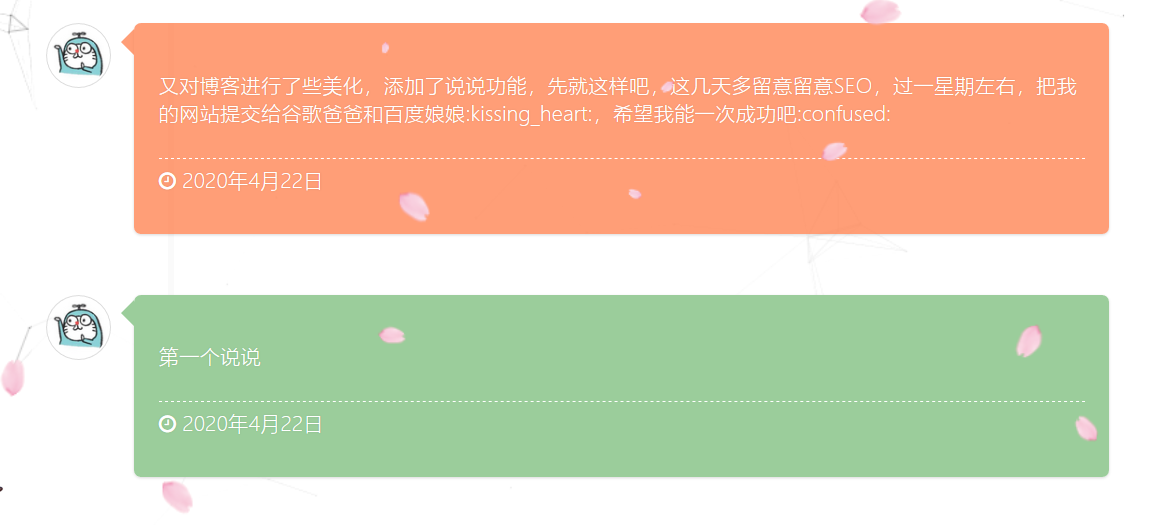
这个和QQ空间里面的说说类似,用来记录自己的生活以及心情都挺好的,请忽略内容里面的表情符号:sleeping:我太菜了,这些原本是要被转成表情的,但说说页面好像不支持,/手动流汗/,如果哪位大佬看到了这篇文章,祈求您留言指教我
好了,废话少说,正文开始:
步骤
1.在themes\sakura\languages\zh-cn.yml中增添定义:
shuoshuo: 说说
2.修改导航栏,位置:themes\sakura_config.yml增添:
说说: {path: /shuoshuo/, fa: fa-commenting-o fa-commenting }
这里需要注意的是如果你的说说是添加在导航栏的子页面的,比如说在归档里面,那么需要在最后添加逗号( , )
3.在博客主目录下新建目录:
hexo new page shuoshuo
路径Users/用户名/博客文件夹/source文件夹里就会出现刚刚新建的文件夹shuoshuo,打开文件shuoshuo,删除index文件夹,还有一个index.md文件,待会再来修改它。
4.Myblog\source\shuoshuo\ ,新建文件夹 shuoshuo.css
shuoshuo.css样式文件:1
2
3
4
5
6
7
8
9
10
11
12
13
14
15
16
17
18
19
20
21
22
23
24
25
26
27
28
29
30
31
32
33
34
35
36
37
38
39
40
41
42
43
44
45
46
47
48
49
50
51
52
53
54
55
56
57
58
59
60
61
62
63
64
65
66
67
68
69
70
71
72
73
74
75
76
77
78
79
80
81
82
83
84
85
86
87
88
89
90
91
92
93
94
95
96
97
98
99
100
101
102
103
104
105
106
107
108
109
110
111
112
113
114
115
116
117
118
119
120
121
122
123
124
125
126
127
128
129
130
131
132
133
134
135
136
137
138
139
140
141
142
143
144
145
146
147
148
149
150
151
152
153
154#shuoshuo_content {
background-color: #fff;
padding: 10px;
min-height: 500px;
}
/* shuo */
body.theme-dark .cbp_tmtimeline::before {
background: RGBA(255, 255, 255, 0.06);
}
ul.cbp_tmtimeline {
padding: 0;
}
div class.cdp_tmlabel > li .cbp_tmlabel {
margin-bottom: 0;
}
.cbp_tmtimeline {
margin: 30px 0 0 0;
padding: 0;
list-style: none;
position: relative;
}
/* The line */
.cbp_tmtimeline:before {
content: '';
position: absolute;
top: 0;
bottom: 0;
width: 4px;
background: RGBA(0, 0, 0, 0.02);
left: 80px;
margin-left: 10px;
}
/* The date/time */
.cbp_tmtimeline > li .cbp_tmtime {
display: block;
/* width: 29%; */
/* padding-right: 110px; */
max-width: 70px;
position: absolute;
}
.cbp_tmtimeline > li .cbp_tmtime span {
display: block;
text-align: right;
}
.cbp_tmtimeline > li .cbp_tmtime span:first-child {
font-size: 0.9em;
color: #bdd0db;
}
.cbp_tmtimeline > li .cbp_tmtime span:last-child {
font-size: 1.2em;
color: #9BCD9B;
}
.cbp_tmtimeline > li:nth-child(odd) .cbp_tmtime span:last-child {
color: RGBA(255, 125, 73, 0.75);
}
div.cbp_tmlabel > p {
margin-bottom: 0;
}
/* Right content */
.cbp_tmtimeline > li .cbp_tmlabel {
margin: 0 0 45px 65px;
background: #9BCD9B;
color: #fff;
padding: .8em 1.2em .4em 1.2em;
/* font-size: 1.2em; */
font-weight: 300;
line-height: 1.4;
position: relative;
border-radius: 5px;
transition: all 0.3s ease 0s;
box-shadow: 0 1px 2px rgba(0, 0, 0, 0.15);
cursor: pointer;
display: block;
}
.cbp_tmlabel:hover {
/* transform:scale(1.05); */
transform: translateY(-3px);
z-index: 1;
box-shadow: 0 15px 32px rgba(0, 0, 0, 0.15) !important
}
.cbp_tmtimeline > li:nth-child(odd) .cbp_tmlabel {
background: RGBA(255, 125, 73, 0.75);
}
/* The triangle */
.cbp_tmtimeline > li .cbp_tmlabel:after {
right: 100%;
border: solid transparent;
content: " ";
height: 0;
width: 0;
position: absolute;
pointer-events: none;
border-right-color: #9BCD9B;
border-width: 10px;
top: 4px;
}
.cbp_tmtimeline > li:nth-child(odd) .cbp_tmlabel:after {
border-right-color: RGBA(255, 125, 73, 0.75);
}
p.shuoshuo_time {
margin-top: 10px;
border-top: 1px dashed #fff;
padding-top: 5px;
}
/* Media */
@media screen and (max-width: 65.375em) {
.cbp_tmtimeline > li .cbp_tmtime span:last-child {
font-size: 1.2em;
}
}
.shuoshuo_author_img img {
border: 1px solid #ddd;
padding: 2px;
float: left;
border-radius: 64px;
transition: all 1.0s;
}
.avatar {
border-radius: 100% !important;
-moz-border-radius: 100% !important;
box-shadow: inset 0 -1px 0 3333sf;
-webkit-box-shadow: inset 0 -1px 0 3333sf;
-webkit-transition: 0.4s;
-webkit-transition: -webkit-transform 0.4s ease-out;
transition: transform 0.4s ease-out;
-moz-transition: -moz-transform 0.4s ease-out;
}
.zhuan {
transform: rotateZ(720deg);
-webkit-transform: rotateZ(720deg);
-moz-transform: rotateZ(720deg);
}
/* end */
主页面:1
2
3
4
5
6
7
8
9
10
11
12
13
14
15
16
17
18
19
20
21
22
23
24
25
26
27
28
29
30
31
32
33
34
35
36
37
38
39
40
41
42
43
44
45
46
47
48
49
50
51
52
53
54
55
56
57
58
59
60
61
62---
title: shuoshuo
type: shuoshuo
noDate: 'true'
comments: 'false'
---
<link rel="stylesheet" href="./shuoshuo.css">
<div id="primary" class="content-area" style="">
<main id="main" class="site-main" role="main">
<div id="shuoshuo_content">
<ul class="cbp_tmtimeline">
<li> <span class="shuoshuo_author_img"><img src="https://cdn.jsdelivr.net/gh/cungudafa/cdn/img/custom/cungudafa.jpg" class="avatar avatar-48 zhuan" width="48" height="48"></span>
<a class="cbp_tmlabel" href="">
<p></p>
<p>想要开学,想吃火锅,想吃烧烤,想吃蟹肉煲,想吃鸡脚米线,想喝奶茶~</p>
<iframe frameborder="no" marginwidth="0" marginheight="0" width=330 height=86 src="//music.163.com/outchain/player?type=2&id=1338809890&auto=1&height=66"></iframe>
<p></p>
<p class="shuoshuo_time"><i class="fa fa-clock-o"></i>
2020年2月25日
</p>
</a>
</li>
<li> <span class="shuoshuo_author_img"><img src="https://cdn.jsdelivr.net/gh/cungudafa/cdn/img/custom/cungudafa.jpg" class="avatar avatar-48 zhuan" width="48" height="48"></span>
<a class="cbp_tmlabel" href="">
<p></p>
<img src="https://timgsa.baidu.com/timg?image&quality=80&size=b9999_10000&sec=1582636990314&di=2421dcd34e1cc519b7f7f9559afbe7b1&imgtype=0&src=http%3A%2F%2Fpics1.baidu.com%2Ffeed%2Fb17eca8065380cd7531865282a19873258828151.jpeg%3Ftoken%3Dce6f76a2b9dc38c02c91acfc2a4bb8d8%26s%3D3C79EF14C510746516F547E003007036" height="200" width="100" />
<p>武汉加油!中国加油!</p>
<p></p>
<p class="shuoshuo_time"><i class="fa fa-clock-o"></i>
2020年2月25日
</p>
</a>
</li>
<li> <span class="shuoshuo_author_img"><img src="https://cdn.jsdelivr.net/gh/cungudafa/cdn/img/custom/cungudafa.jpg" class="avatar avatar-48 zhuan" width="48" height="48"></span>
<a class="cbp_tmlabel" href="">
<p></p>
<p>第一个说说</p>
<p></p>
<p class="shuoshuo_time"><i class="fa fa-clock-o"></i>
2020年2月25日
</p>
</a>
</li>
</ul>
</div>
</div>
<script type="text/javascript">
(function () {
var oldClass = "";
var Obj = "";
$(".cbp_tmtimeline li").hover(function () {
Obj = $(this).children(".shuoshuo_author_img");
Obj = Obj.children("img");
oldClass = Obj.attr("class");
var newClass = oldClass + " zhuan";
Obj.attr("class", newClass);
}, function () {
Obj.attr("class", oldClass);
})
})
</script>
只会报别人代码的我再次像大佬们深深鞠一躬(orz)

